We have moved our mail servers to https://www.google.com/a/bauercom.net
You can click on the link above to go directly and set up features such as;
Email to a portable device such as cell phone or Black Berry,
A personal calendar,
Importing your address book from Outlook Express,
Plus more features.
Yes you can
ignore all of these new features and still just use Outlook Express.
You can also use them both.
First of all, passwords must be at least 6 characters in
length. If your password was less than 6
characters then we added as many 7's at the end of the password to make your
email work on the Google system. Therefore a user bob with the password
of star would be bob with a password
of star77. The username can be less than
6 characters but the password cannot.
You can always log on to https://www.google.com/a/bauercom.net and change it to
whatever you want as long as it's length is 6 or more characters.
To change your setting in outlook express we will modify
user bob outlook express. First open up
Outlook Express. Then go to Tools and click on accounts It
will look something like this
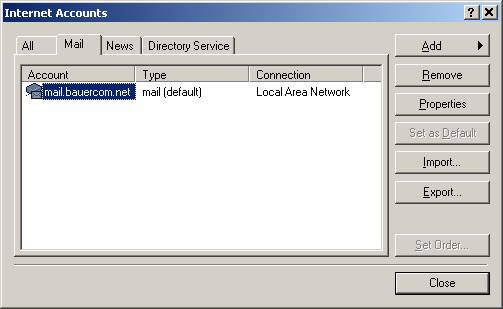
Next Click on the Properties button. A dialog box like this should appear.
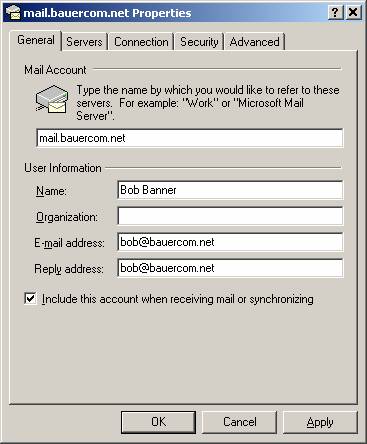
Click on the Servers tab and make the following changes
Incoming mail (POP3) to pop.gmail.com
Outgoing mail (SMTP) to smtp.gmail.com
The Account name that use to be just bob
changes to bob@bauercom.net
Wipe across and reenter your password. Remember that in bob's case his password
was too short so he would enter star77.
Put a check in the box My server requires authentication.
For user bob it would look like this.
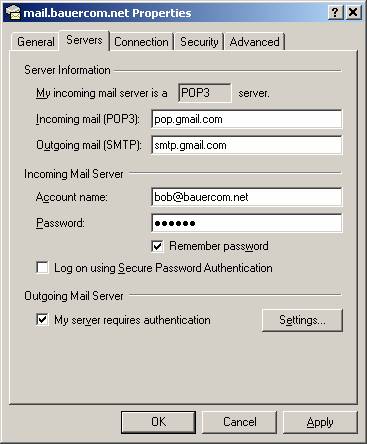
Next click on the Advanced tab.
Change the Outgoing mail (SMTP)to 465
Place a check in the box This server requires a secure connection (SSL)
Change the Incoming mail (POP3) to 995
Place a check in the box This server requires a secure connection (SSL)
It should look like the following
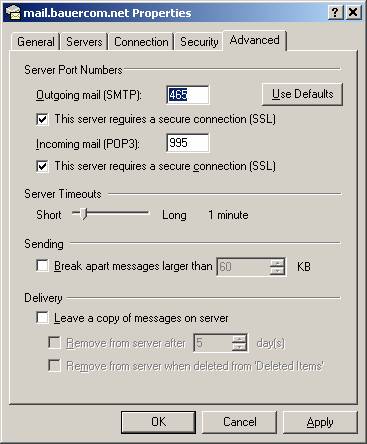
Do not check the box Leave a copy of messages on server
It is turned on
automatically at Gmail. If you do not want this
feature you have to log on to Gmail and turn it
off. You should have plenty of
space. Each BauerCom.Net user gets a
4Gigibite mail box